How to inspect Nanite rasterization stats
tldr;
To get this Nanite stat visualization on the screen, type NaniteStats into the nearest Unreal viewport console.
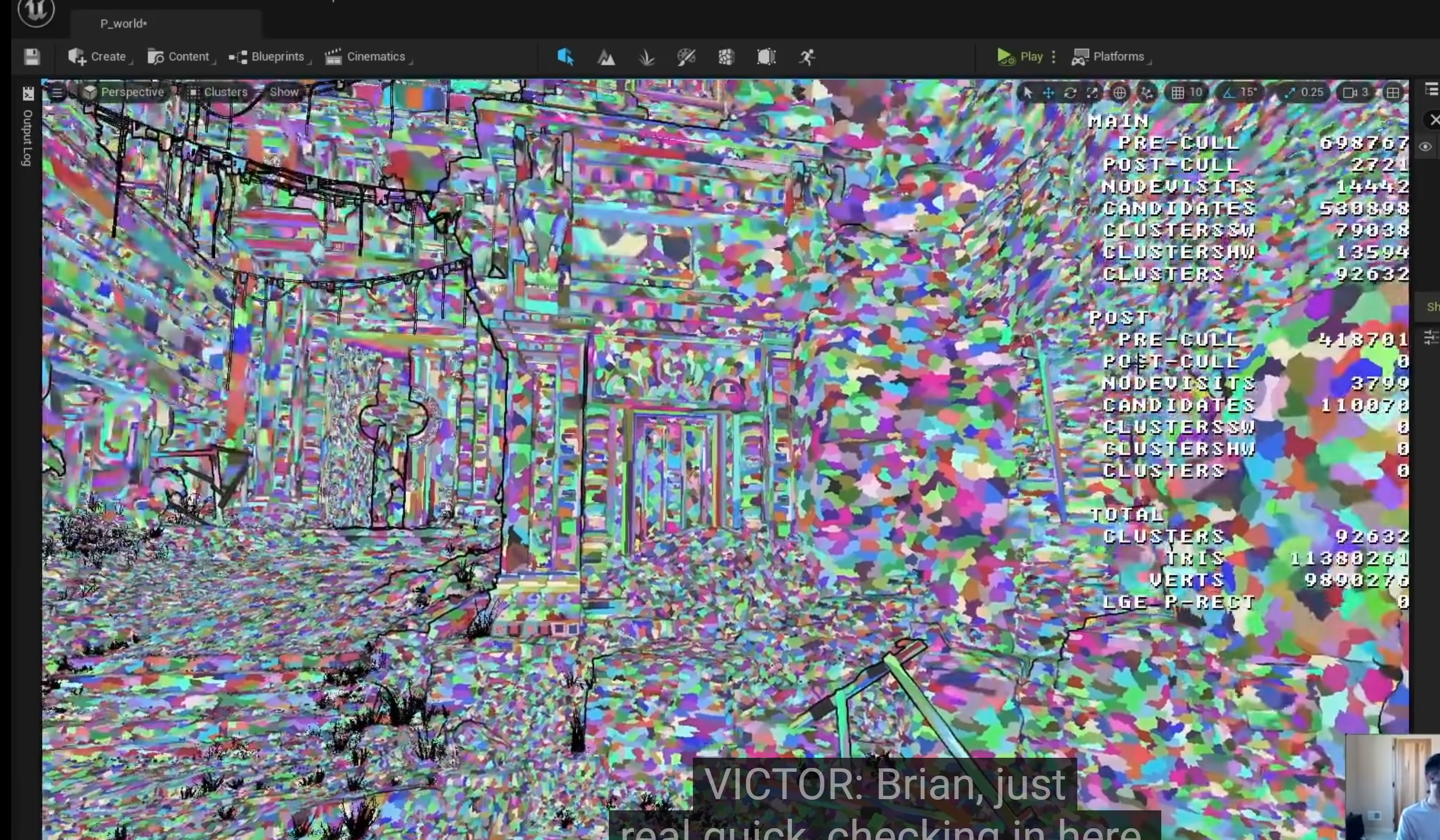
This uses a cool piece of technology that Epic built, letting them raster imgui-esque graphics straight from a shader. The system is called ShaderPrint. This totally makes sense, ever since Epic shifted its internal renderer to a more modern GPU driven system, compute shaders and its brethren dominate rendering logic. Shaders aren’t relegated to just vertex transposition and pixel shading. Welcome to the future!.. Welcome to cough ~2015. Grumpy jokes aside, NaniteStats is a console command, and the last time I checked those types of viewport console inputs don’t auto complete (last time I checked being 5.3).
This console command accepts a single argument, that lowercase argument can be one of four thing:
list- list available stat filters, will only list filters that are being used. For example, if you have VSM disabled then theVirtualShadowMapswon’t be listed. Listed through UE_LOG, not to viewport console.primary- specifies that we only care about Nanite stats for theprimaryview.*- specify a custom Nanite stat filter. LikeVirtualShadowMaps.off
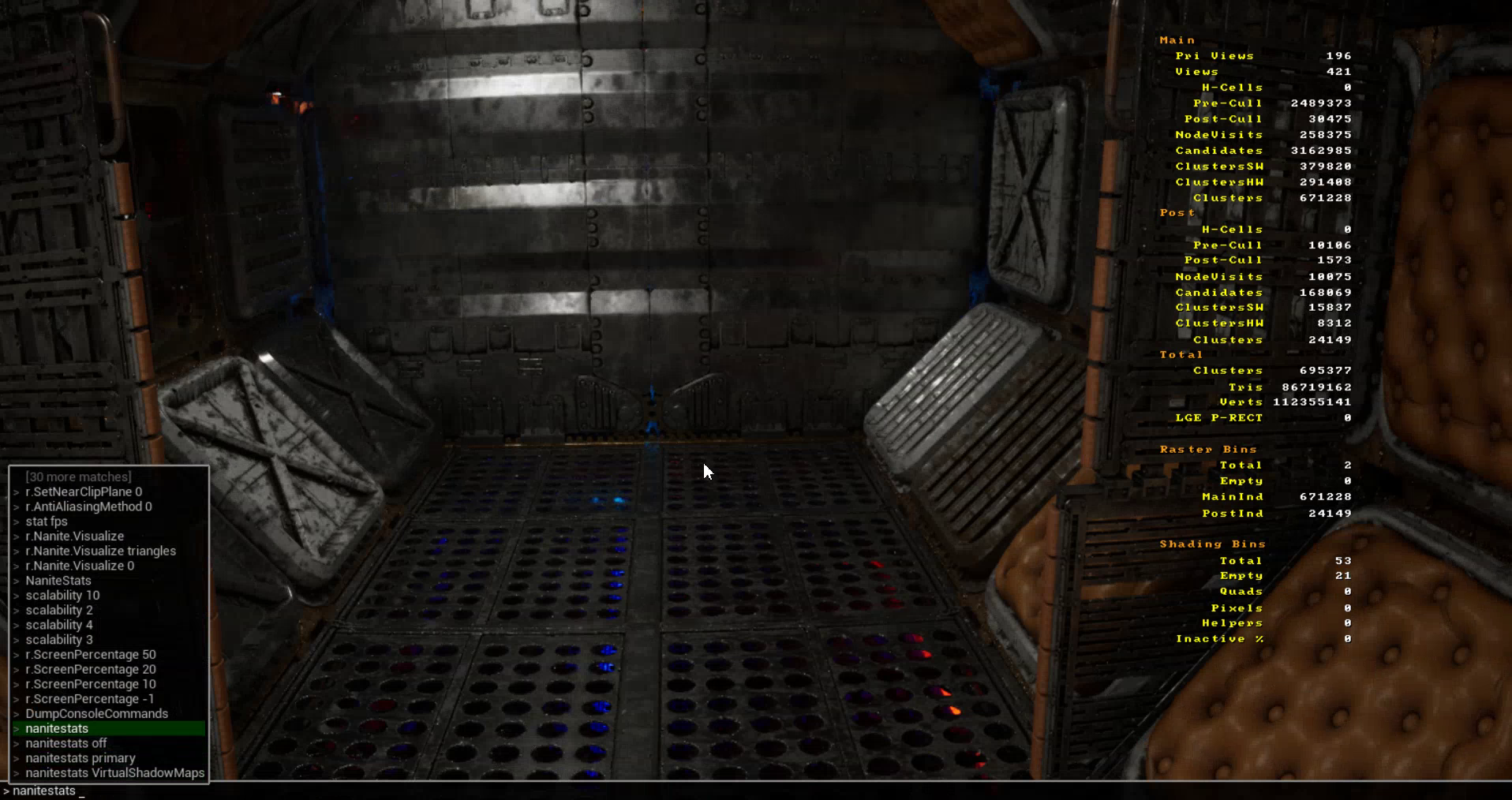
Scene is “Corridor” by Dylan Browne.
That’s it. P.S: when I started writing this article I wanted to make it into a bigger thing exploring ShaderPrint and its implementation, however that would have taken an order of magnitude time longer than just this initial piece. Hope this helps.
Comments